Install Keak on Shopify
Install Keak on Shopify
Installation Guide:
Installation Guide:
Step 1: Get Tracking Pixel
Visit the pixel tab in your Keak dashboard and copy your tracking script.
Step 2: Go to "Themes"
in Shopify
Step 2: Go to "Themes"
in Shopify
Step 2: Go to "Themes"
in Shopify
Go to your Shopify dashboard and then visit "Themes" under
"Online Store".
Keak was crafted with optimization for lightning-fast A/B testing without any compromises.
Step 1: Get Tracking
Script
Visit the pixel tab in your Keak dashboard and copy your tracking script.
Step 3: Click "Edit Code"
Step 3: Click "Edit
Code"
Click on the hamburger menu and then click on "Edit Code".
Step 4: Find Theme.Liquid
Step 4: Find Theme.Liquid
Step 4: Find Theme.Liquid
On the left side of your screen, locate "Theme.Liquid" and open it.
Keak was crafted with optimization for lightning-fast A/B testing without any compromises.
Step 5: Paste your Tracking
Script in the Header
Step 5: Paste your
Tracking Script in
the Header
Find the end of your </header> and paste the Keak tracking script on top of it.
Still Need Help?
Book a demo
Still Need Help?
Book a demo
Still Need Help?
Book a demo
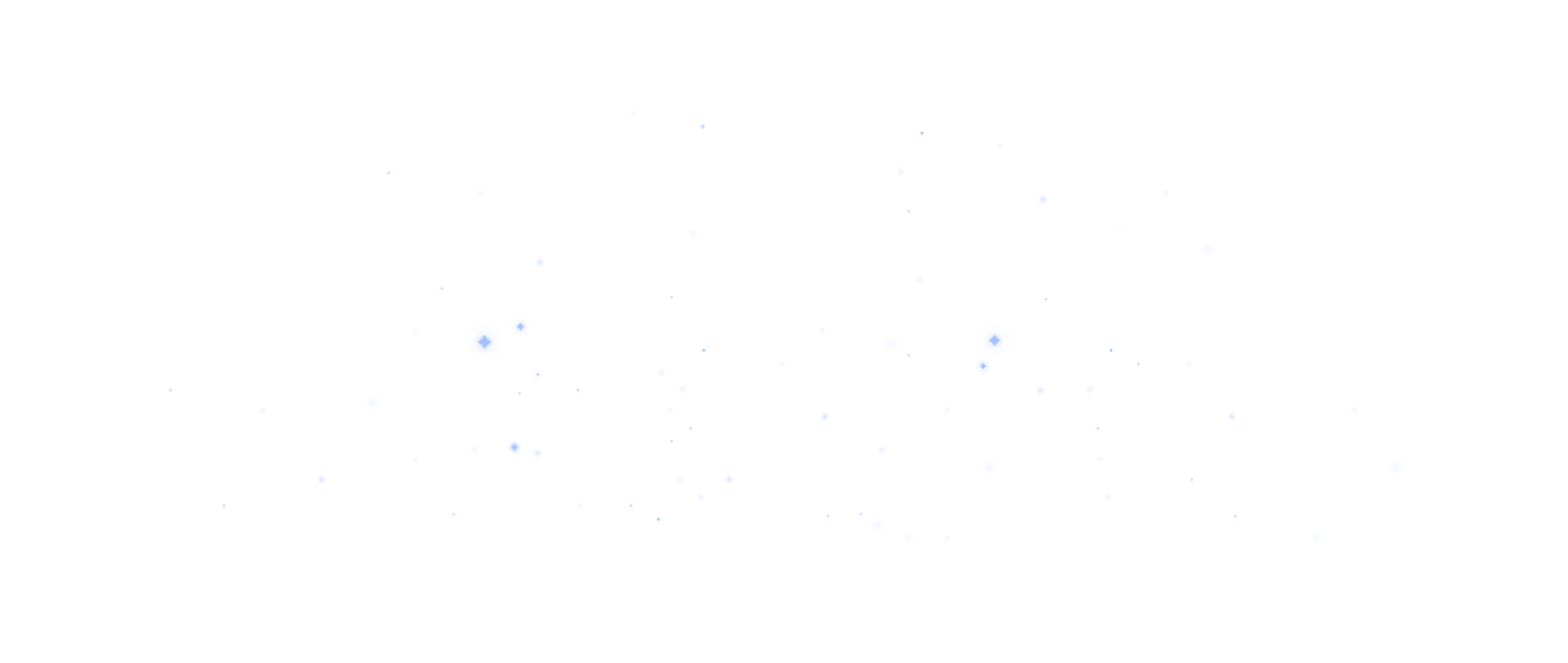
@ 2024 Keak.
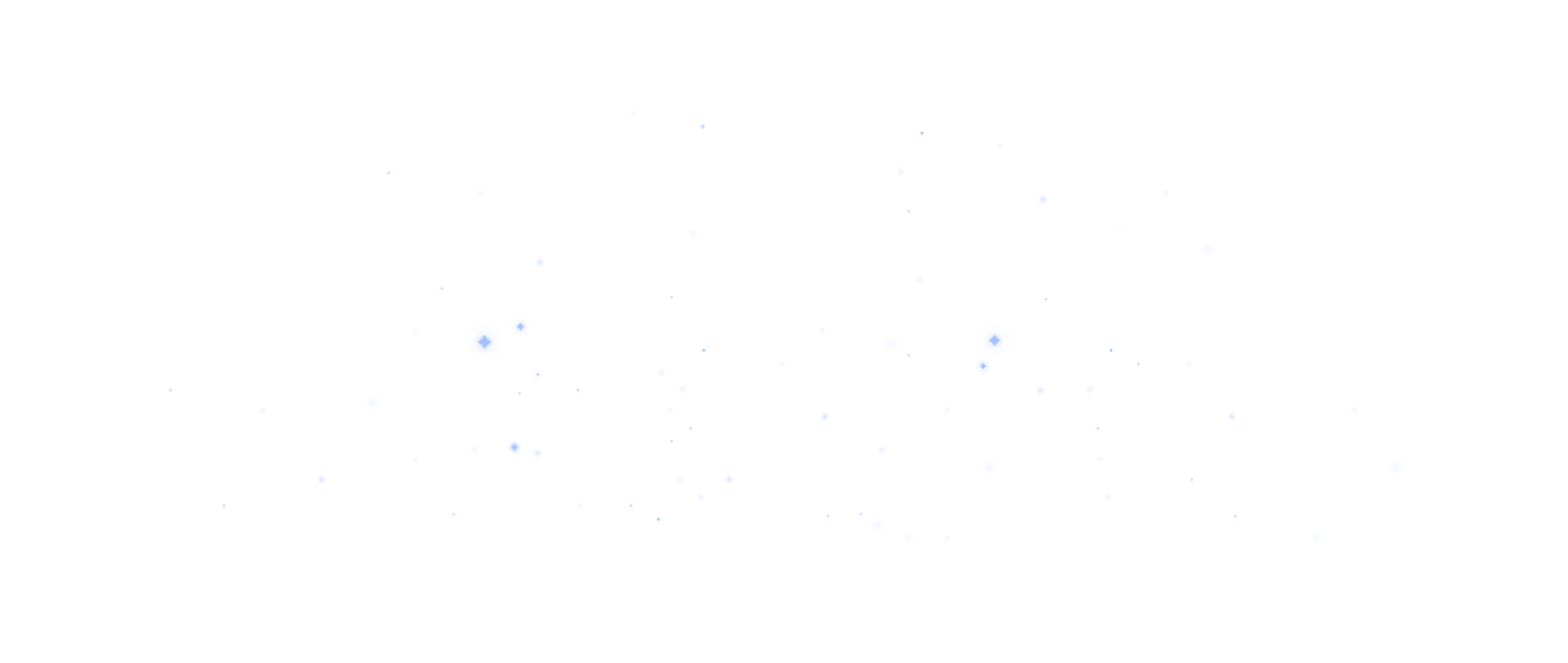
@ 2024 Keak.
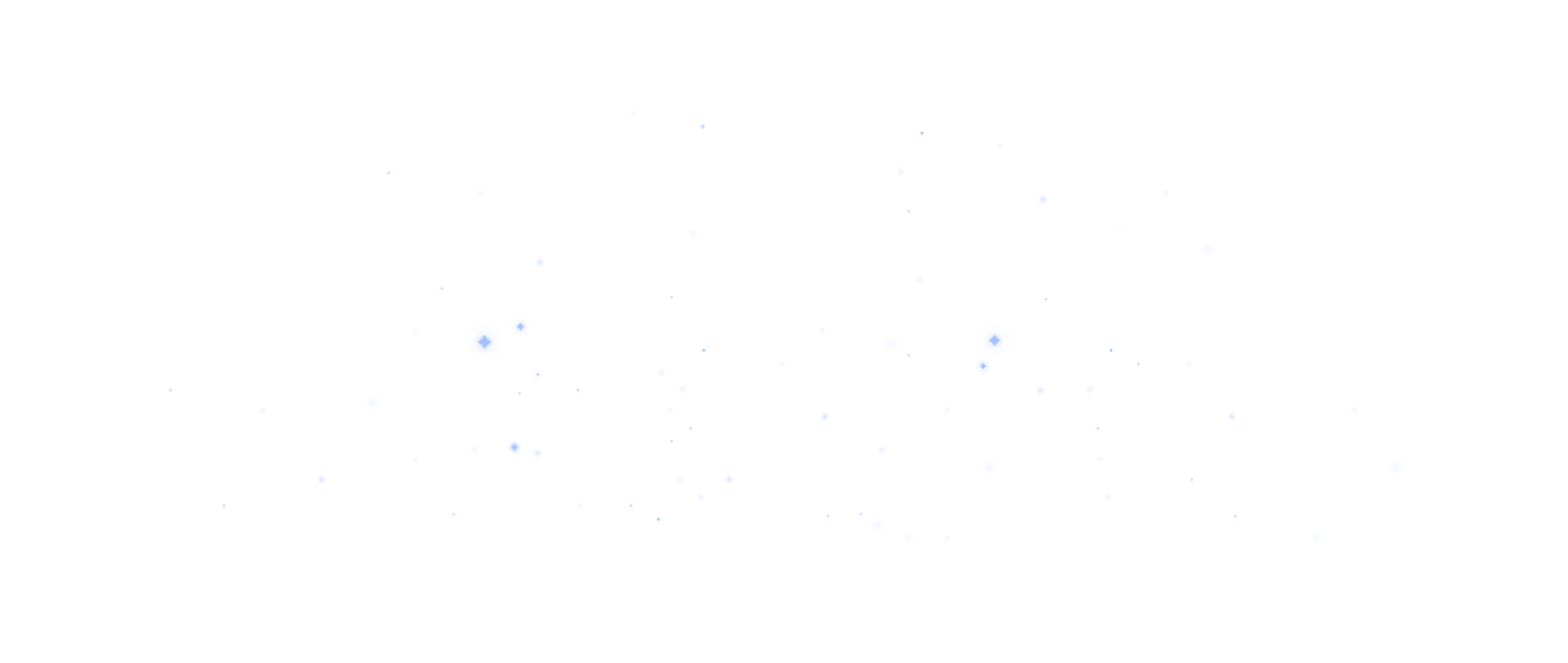
@ 2024 Keak.