Install Keak on Framer
Install Keak on Framer
Installation Guide:
Installation Guide:
Step 1: Get Tracking Pixel
Visit the pixel tab in your Keak dashboard and copy your tracking script.
Step 2: Go to "Website
Settings" in Framer
Step 2: Go to "Website
Settings" in Framer
Step 2: Go to "Website
Settings" in Framer
In your framer dashboard, click on settings.
Keak was crafted with optimization for lightning-fast A/B testing without any compromises.
Step 1: Get Tracking
Script
Visit the pixel tab in your Keak dashboard and copy your tracking script.
Step 3: Click "General"
Step 3: Click "General"
Inside the settings menu on left side of your screen, click
"General".
Step 4: Scroll to "Custom
Code"
Step 4: Scroll to "Custom
Code"
Step 4: Scroll to "Custom Code"
Scroll to the "Custom Code" section at the bottom of the page.
Keak was crafted with optimization for lightning-fast A/B testing without any compromises.
Step 5: Paste your Tracking
Script in the Header section
Step 5: Paste your
Tracking Script in
the Header section
Paste your Keak tracking script in the header section. Don't forget to save and publish your changes!
Still Need Help?
Book a demo
Still Need Help?
Book a demo
Still Need Help?
Book a demo
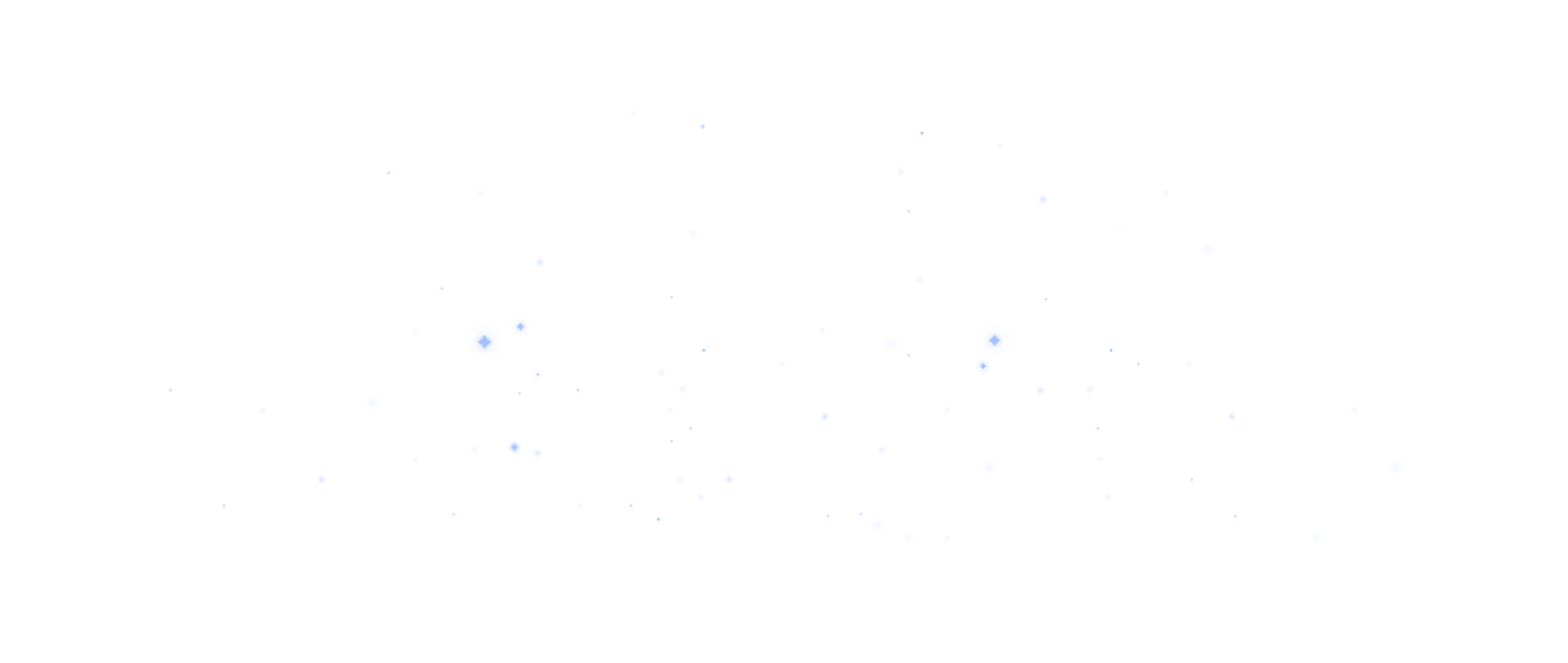
@ 2024 Keak.
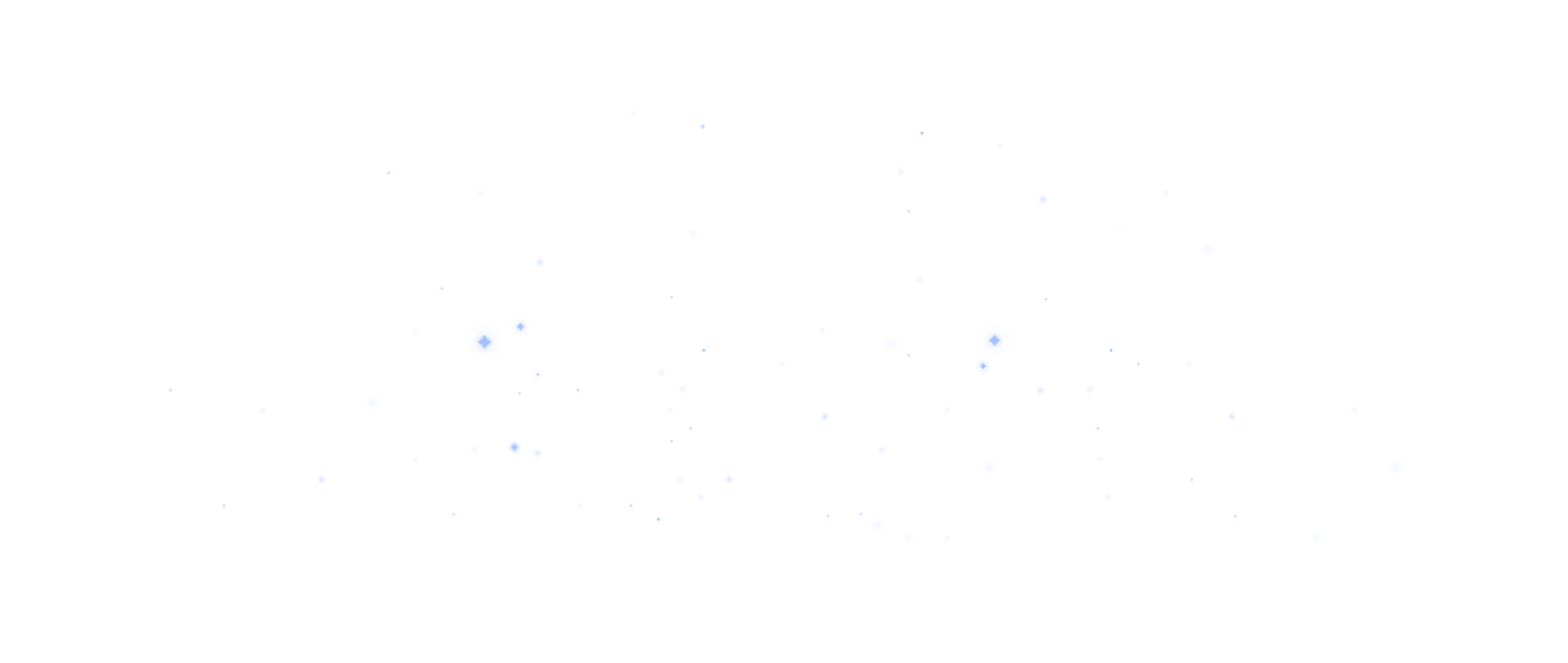
@ 2024 Keak.
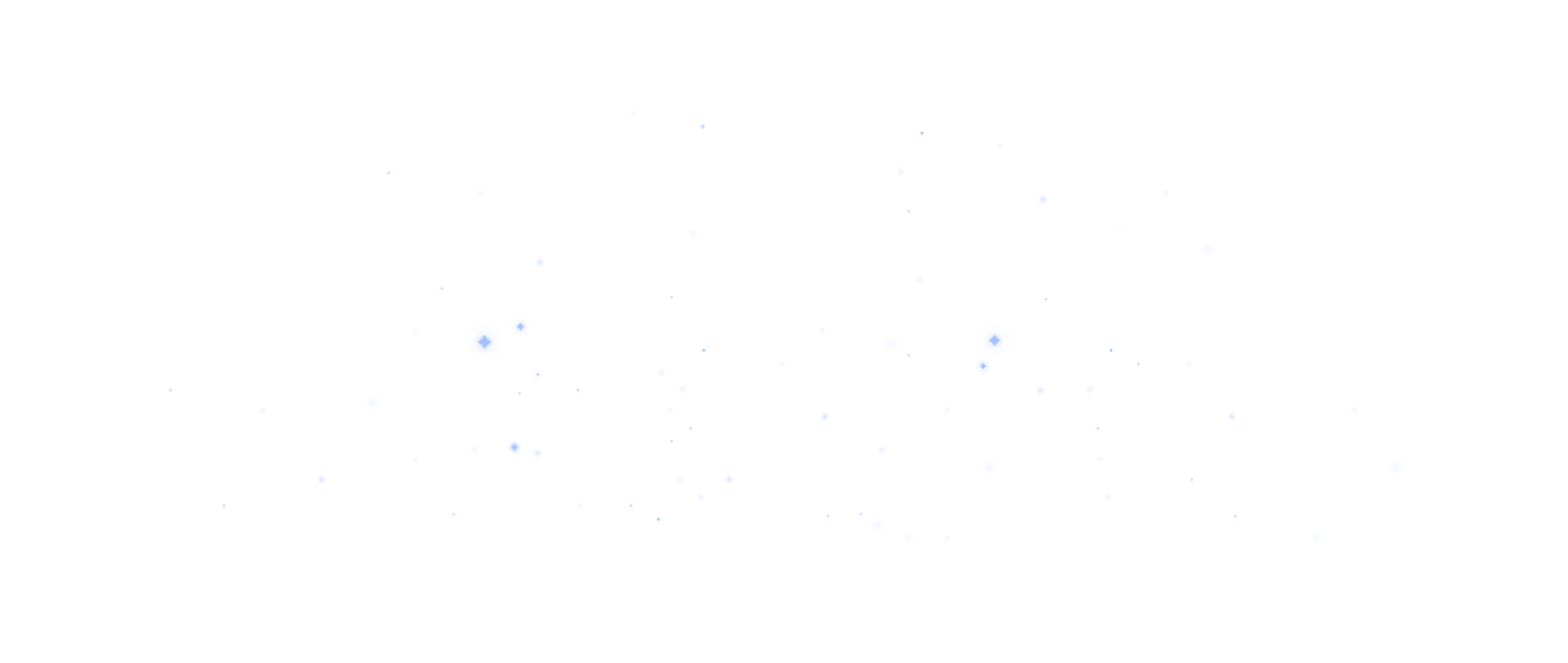
@ 2024 Keak.